Printers have evolved through the years, resulting in a wide variety of different types in the market today. While inkjet printers still reign supreme in image printing, LED and laser printers are the best for document printing. Therefore, if you have an office requiring a printer, you have to choose one of the two. But which type will you pick? Read this LED printer vs. laser printer comparison to determine the best one that suits your requirements.
Inkjet vs. Laser vs. LED: Printer Types Explained
There are three main types of printers.
Inkjet Printers
These printers are the most typical types found in homes because they are affordable. They operate by spraying microscopic drops of ink onto paper via a print head. Ink cartridges supply the ink to the print head, which features hundreds of nozzles to distribute different sizes of liquid ink droplets on paper.

An inkjet printer
A color inkjet printer usually requires four airtight foil cartridges to produce a color print (magenta, cyan, black, and yellow). However, it can use more to create a wider color gamut. You can also use a black cartridge to create monochromatic prints.

Inkjet printer cartridges
Inkjet printers are versatile because they can print high-resolution images on glossy photo paper, cards, banners, and iron-on transfer papers.
Pros
- High color quality reproduction
- Ideal for photo prints
- Versatile (handles multiple print media)
- Affordable to buy
Cons
- Higher printing cost per page than laser printers
- Slower printing speed than laser printers (ink requires a few seconds to dry)
- Graphics and text can appear fuzzy
- Requires a lot of maintenance
Laser Printers
Laser printers print faster than their inkjet counterparts and are ideal for offices because they produce crisp text documents. Instead of ink, a laser printer uses toner cartridges with a printing powder inside.
The printer begins printing using a cylindrical drum coated with a photosensitive chemical. Once a print job comes through, the laser beam tracks along the drum by moving a mirror to create an electrostatic charge at the right spots. This charge attracts the toner particles to the correct location, forming texts and images on the positively charged drum.
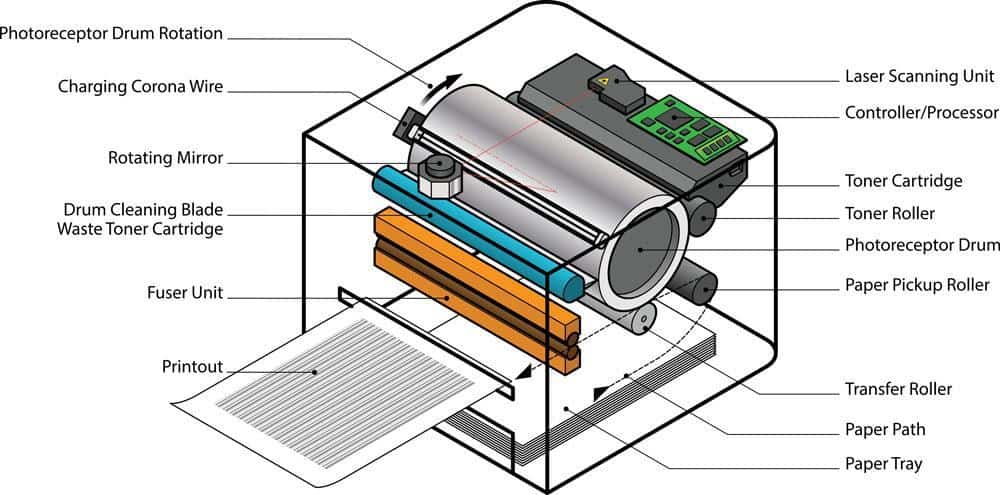
The internal parts of a laser printer
The drum then rolls over the negatively charged paper, transferring the toner powder via static charge. After that, the article goes through a fuser (two heated rollers) that bakes the powder to the surface.

A laser printer
Although expensive to buy, laser printers are cheaper to run, which is the exact opposite of the inkjet printer.
Pros
- Produces clean text
- Lower printing cost per page than inkjet
- Faster print speed than inkjets
Cons
- Not ideal for images and graphics
- Handles limited print media
- Color printers can have maintenance issues
LED Printers
LED printers are very similar to their laser counterparts because they use toners, static electricity, and a photosensitive drum to print. But instead of a laser beam, the LED printer uses an array of LEDs to burn letters and graphics to the drum.

A Kodak LED printer
Source: Wikimedia Commons
The rest of the printing process is similar to the one in the laser model. Also, the two share their pros and cons. So, why buy an LED model? Because it is cheaper and easier to maintain.
LED Printer vs. Laser Printer: Color Printing in Laser and LED
Laser and LED printers primarily come as monochrome units for black and white printing. However, they are available as color printers with a separate drum and toner for each color (black, cyan, magenta, and yellow).
Therefore, they feature at least four drums and toners, plus five or more mirrors for the laser type. This design makes them bulkier, heavier, and more expensive.

Toner loading into a laser printer
Even with this extra hardware, the printers won’t be as good as the inkjet type. You can use them in large offices to print graphs and pie charts, but inkjet printers are better for photographs and graphics.
Inkjet vs. Laser Printers: The Big Difference
The primary difference between the two is in their working principle. Inkjet printers use micro-nozzles to spray liquid ink droplets onto paper. However, laser (and LED) printers use a combination of toner powder, electrical charges, and a drum to print.
This difference affects several factors, including printing cost per page, printer size, and print resolution quality.
Purchase Cost
Inkjet printers are the more affordable option because the technology is less complex. Therefore, they are cheaper to manufacture.
Additionally, some manufacturers sell these units at a loss to recover costs on the ink sold later. You might even find a set of inkjet cartridges costing more than a new inkjet printer.
Printing Cost
Liquid printer ink is costly because it is a highly engineered product. Manufacturers design it to flow at specific rates, mix and spray at a predictable consistency, dry in a few seconds, and produce vibrant colors.

Inkjet printer cartridges
The cost per page is about 5-10 cents for black & white and between 15-25 cents for color printing. But a new trend of inkjet printers with refillable tanks and affordable ink bottles is emerging and bound to change the game.
On the other hand, laser toner cartridges are costlier than their ink counterparts, but they last longer and print more pages. Therefore, plain text and color printing can cost below 5 and 15 cents, respectively.

A laser toner
LED Printer vs. Laser Printer: Which Printer Should I Choose?
As stated earlier, LED and laser printers are very similar, except for the printhead (light source). The former features thousands of LED arrays covering the entire page/paper. These fixed LEDs blink rapidly on each document line, charging the drum to attract the toner powder.
LED printheads have an uncomplicated design because they have zero moving parts. Therefore, they are cheaper to manufacture, translating to lower printer costs. Also, the lack of moving parts makes them more compact and quieter.
On the other hand, laser printers feature one or more laser beams with a moving mirror to create spots with negative charges on the drum. Since laser printers have a single light source, they eliminate a potential issue in the LED type: having the individual LEDs fall out of alignment.
Additionally, LEDs can have slightly different light outputs from the individual units, so the dots might not get illuminated uniformly. LED arrays can also produce more giant bubbles, affecting their resolution quality.
Therefore, laser printers are better for large offices and professional printing firms because they produce crisp, high-resolution texts in documents. Conversely, LED printers are ideal for low-cost printing firms and small offices because they are cheaper to buy but might not be as reliable for high-volume printing.
Best Laser/LED Printers
Looking for the best laser or LED printers? Here are the top three in the market.
Brother MFC-L8900CDW
The primary selling point of this unit is its all-in-one printer design. It is a color laser printer with a maximum printing speed of 33ppm and has a high-yield toner cartridge that can produce up to 6500 pages.

A multipurpose printer
Also, it features advanced scanning capability that can link and send scanned documents wirelessly to mobile devices, SharePoint, etc. Lastly, the unit has a copying function with scan speeds of up to 58 IPM for double-sided pages.
HP Color LaserJet Pro M454DW
If you are looking for a color laser printer, this HP M454DW is the best option. It is compatible with glossy photo paper and high-resolution paper, which means you can use it for flier printing, postcard, and high-quality photo printing.

Glossy photo paper
Additionally, its 600 dpi resolution ensures you get crisp color printouts. Another advantage of the LaserJet Pro is its eco-friendliness. It is highly energy efficient (uses up to 11% less power) and minimizes paper wastage.
Canon Imageclass LBP226DW
With the capacity to print up to 40 ppm, Canon’s LBP226DW has one of the fastest laser printer speeds in the market. However, its output is monochromatic, so it is suitable for high-speed document printing applications. Since it is a printer only, the device is very compact, making it ideal for offices with limited space.
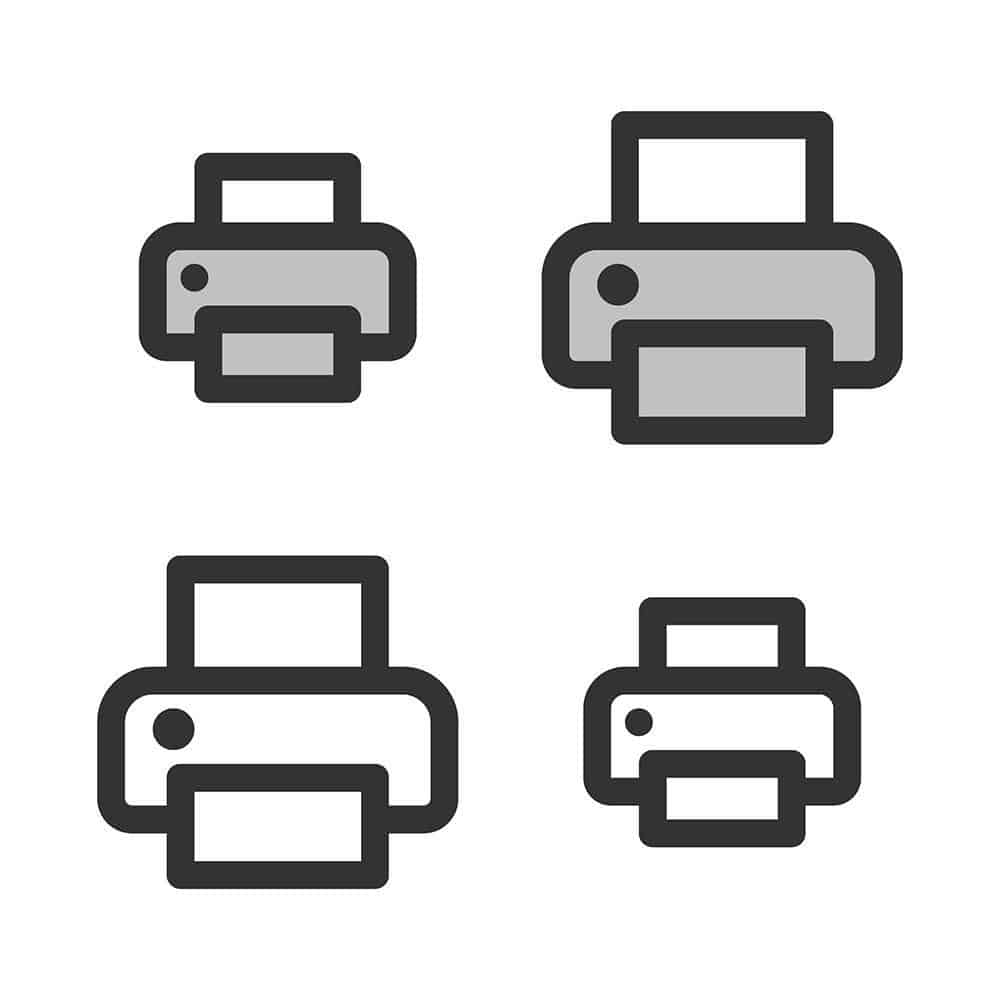
A monochromatic image
Summary
There you have it! We hope this article has been insightful. Laser and LED printers might have several similarities, but the light source differentiates them, giving each one a specific set of advantages and disadvantages. Therefore, you should use the guide above to pick the best model that suits your printing needs. If you have any questions or comments, leave a message, and we’ll get back to you asap.
