It can be frustrating when you purchase a new LED light, and the accompanying remote control is not functioning as it should. Sometimes, the remote may need to be paired with the morning to work correctly. This process is usually simple and can be done in just a few steps.
Most importantly, it does not require any special tools or knowledge. If you are having trouble operating your new LED light, read on for a guide on how to pair the LED light remote.
How to Operate an LED Remote Controller?
An LED remote controller is a device that allows you to control the brightness, color, and other functions of an LED light. It generally incorporates a tiny hand-held device with buttons for adjusting the light. In some cases, the controller may also have a display screen that shows information about the current settings. The light is connected to the remote using a wire or a wireless connection.
–Wireless LED remote controllers are more convenient because they do not require a physical connection to the light. They typically operate using infrared or radio waves.
-Wired remotes are connected to the light via a cable. To pair a wired LED remote with a light, you must join the remote to the light using the appropriate line.

Colorful LED remote controller
How to Pair LED Light Remote
Pairing an LED light remote refers to connecting the light to its controller. The connection allows you to operate the light using the controller. The controller may be a physical remote or an app on your smartphone or another device.
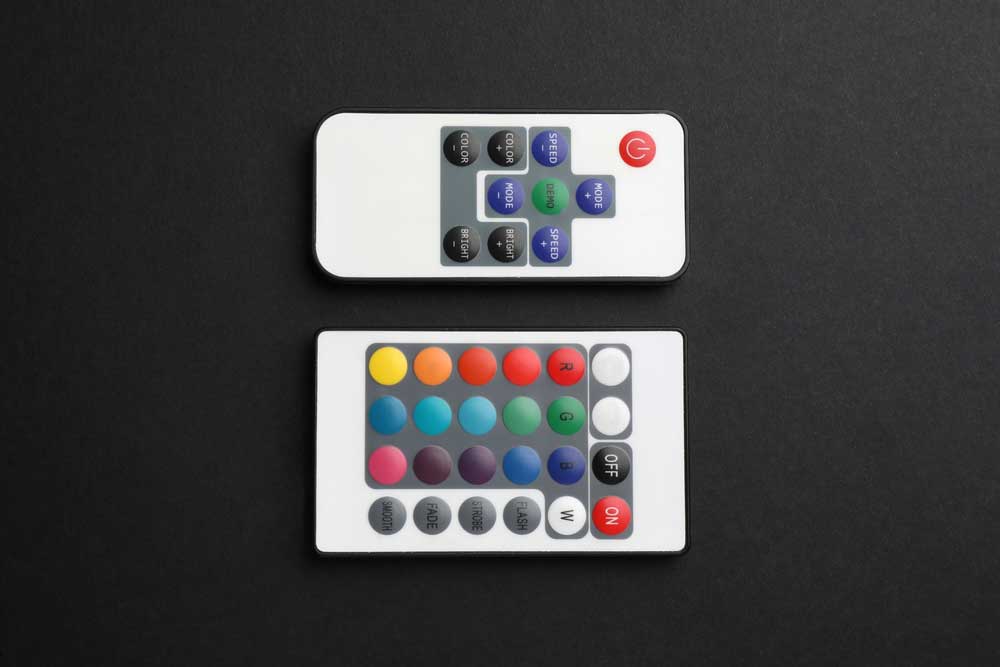
Remote controllers
There are a few different ways to pair an LED light remote, depending on the type of light and controller you have. Follow the instructions that came with your light and controller to pair them. In general, you will need to:
– Find the pairing button on the controller. It is usually a physical button, but it may also be an icon in an app.
– Find the pairing button or mode on the light. Again, this may be a physical button or a hero in an app.
– Press and hold the pairing buttons on the controller and light until the light blinks or turns on. And this indicates that the two devices are paired, and you can now operate the light using the controller.
How to Pair Wired & Wireless LED Light Remote
The wired LED strip light pairing differs from the wireless LED strip light.

Wired LED strip light..
To connect a wired LED strip, follow the following simple steps:
1. Cut the power to the LED strip light.
2. Find the controller unit for your specific LED strip light.
3. Locate the “In” port on the controller unit and insert the male end of the power cord into it.
4. Plug the power supply unit into an outlet and then turn on the power switch.
5. Press the “Pairing” button on the controller unit. The LED indicator light will begin to flash, indicating that it is in pairing mode.
6. Press the “Pairing” button on the LED strip light. The light will change color to indicate a successful pairing.

Wireless LED remote controller.
To connect a wireless LED strip, follow these steps:
1. Turn the power to the LED strip at the mains power supply.
2. Use the remote control to turn on the LED strip.
3. Point the remote control towards the LED strip and hold down the “on” button for 3 seconds until the LED strip turns on.
4. Release the “on” button and press the “off” button on the remote control. The LED strip will flash to indicate it is in pairing mode.
5. Within 30 seconds, press the “on” button again on the remote control. The LED strip is now connected to the remote control and will come on.
If you experience difficulties pairing your LED light remote, consult the troubleshooting guide that came with your light. It will clear any previous pairing information and allow you to start again from scratch. You may also need to reset the morning or the controller by pressing the reset button.
Why Can’t I Connect My Strip Lights To Wi-Fi?
Strip lights that connect to Wi-Fi allow you to operate them using your smartphone or another device, even when you’re not at home. But if your strip lights won’t connect to Wi-Fi, there are a few things you can do to try and fix the problem.

Network-connected LED strip lights..
First, check that the strip light is compatible with your Wi-Fi network. Most strip lights will only work with 2.4 GHz networks, so you’ll need to connect differently you’ll need to connect differently if you have a 5 GHz network.
Next, check that the strip light is within range of your Wi-Fi router. If it’s too far away, it won’t be able to connect.
If you’re still having trouble, try resetting the strip light. It will clear any previous pairing information and allow you to start again from scratch.
Finally, if none of these solutions work, contact the strip light manufacturer for further troubleshooting assistance.
Why Isn’t My Strip Lighting Connected to Bluetooth?
If you’re unsuccessful in trying to connect your strip lights with Bluetooth, there are a few things that may help.

Bluetooth controller
First, ensure that your strip lights are within range of the Bluetooth controller. If they’re too far away, they may not be able to connect.
Another thing to check is the batteries in the remote. If the batteries are low, they may not have enough power to connect to the strip lights. Try replacing the batteries and see if that helps.
Finally, ensure the Bluetooth controller is compatible with your strip lights. Different brands of strip lights use other protocols, so not all controllers will work with all strip lights.
If you’re unsure whether your controller is compatible, you can check the manufacturer’s website.
How to Fix Your LED Strip Controller
If your controller stops working correctly or you see any blinking lights, try resetting the controller and connecting it back to the receiver. The controller may unpair from the receiver for several reasons, such as a loose connection, radio interference, or a low battery.

LED strip controller
If you’re having trouble with your controller, follow these steps to reset and repair it:
1. Unplug the controller from the power supply.
2. Remove the batteries from the controller and reinstall them.
3. Press the “Pair” button on the receiver for 3 seconds.
4. Plug the controller into the power supply while holding the “Pair” button.
5. Release the “Pair” button after the controller and receiver pair.
You may need to repeat these steps if you continue to have trouble with your controller. If resetting the controller doesn’t work, you may need to replace the batteries or contact customer support for further assistance.
Tips and Warning
Tips:
– Make sure that you have the correct model of remote.
– The LED light remote may come with a CR2032 battery.
– You will need to purchase an AAA battery if your remote does not come with one.
– Follow the instructions that come with your remote.

Remote batteries
Warnings:
– Do not look directly into the LED light.
– Do not use the LED light near flammable objects.
– Keep the LED light out of reach of children and pets.
Pairing your LED light remote is a simple process that only takes a few minutes. Follow the instructions that come with your remote. Once you have followed the instructions, your remote should be paired and ready to use.
FAQ
How To Turn On LED Lights Without Remote?
You can often turn on LED lights without a remote by simply using the power button on the light itself. If your LED lights do not have a power button, you can try plugging and unplugging the light from the power source.
Is it Possible to Control One LED Strip With Multiple Remotes?
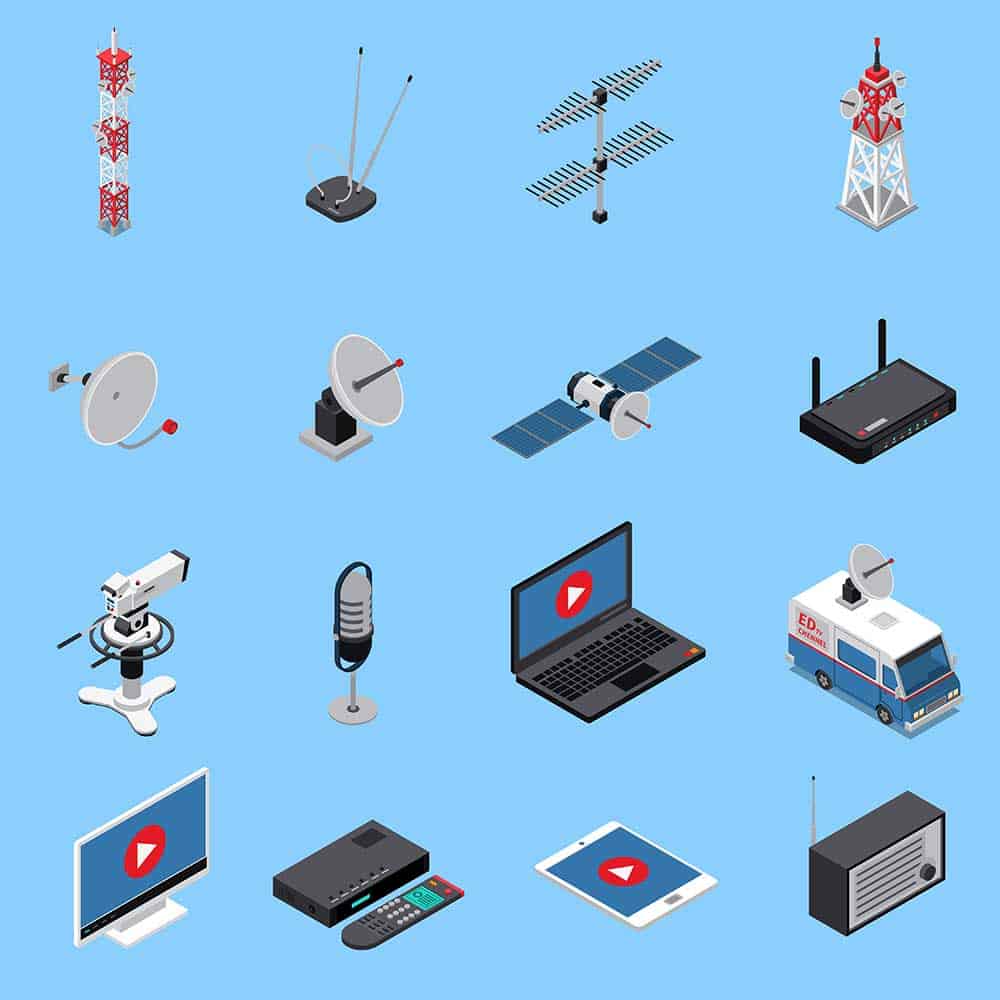
Remote-control repeaters
Yes, you can control one LED strip with multiple remotes. To do this, you will need to purchase a remote-control repeater. A remote control repeater is a device that allows you to use multiple remotes to control one LED strip.
Is it Possible to Operate Several Strip Lights Using Just One Remote?
Yes, it’s pretty easy to do. All you need is a remote that has multiple channels. Then, you can pair each of your strip lights to a different channel on the remote. You can control all of them individually by pushing a button.
Why Isn’t My LED Strip Remote Working?
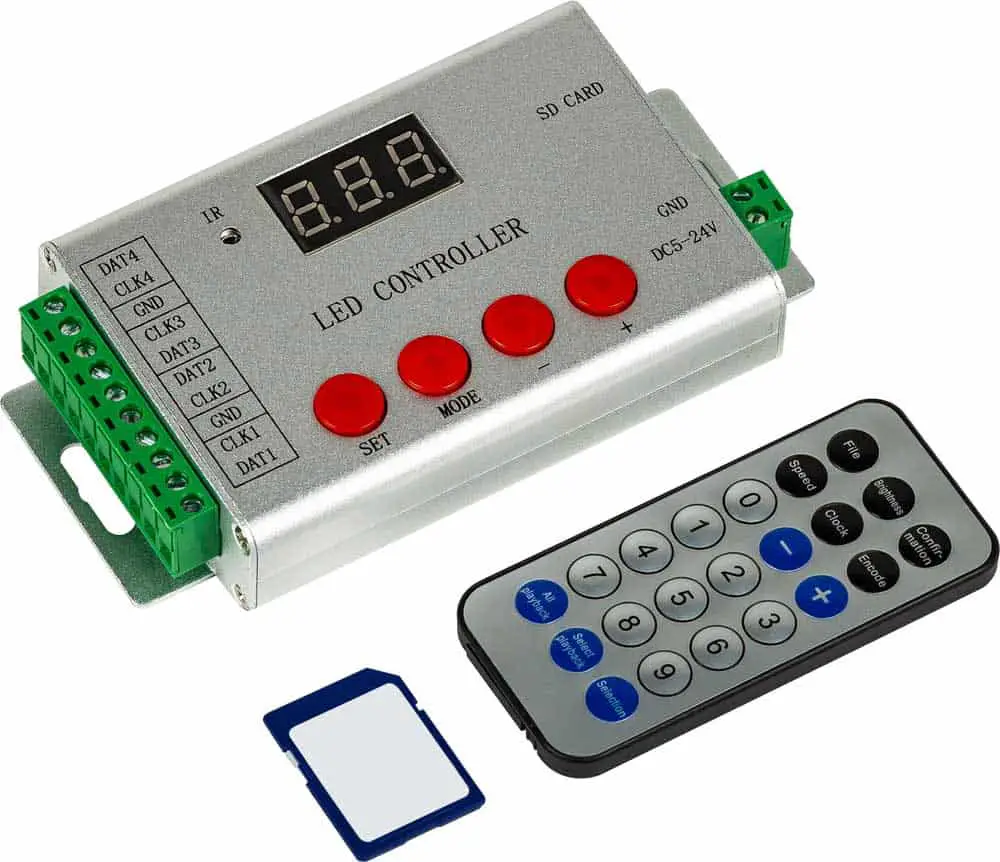
LED controller remote control memory card
There are a few reasons why your LED strip remote might not be working, but the main reason is the memory card inside the remote is full. Another reason could be that the batteries are low and need to be replaced. To fix this, delete some of the files on the memory card or replace them with a new one.
Summary
LED light remote controls are a great way to control your strip lights. They are simple to use and allow you to control the light by pushing a button. Make sure that you have the correct model of remote and follow the instructions that come with it.
If you’re experiencing difficulty, please get in touch with customer support for help resetting the controller. Enjoy your new LED light!
